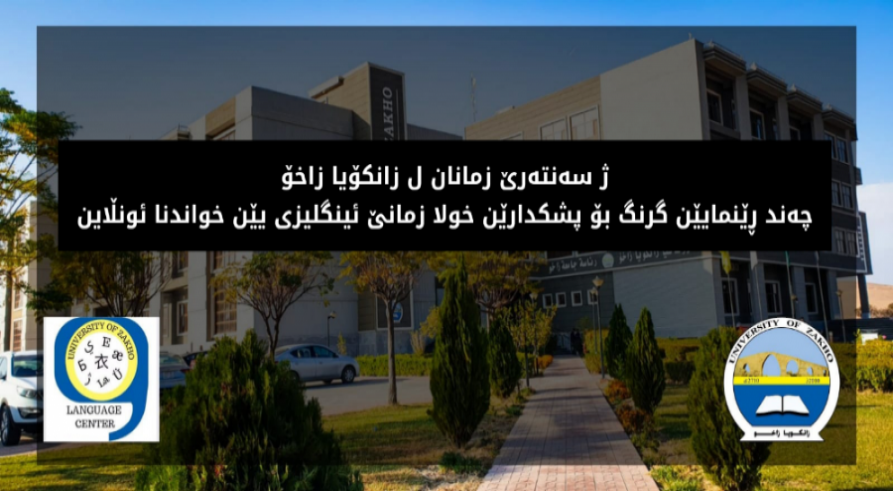Regarding the online course, the following guidelines must be observed:
- The online course will start on April 2, 2024.
- From April 9 until April 12, it is a holiday for Eid al-Fitar, and on April 17, it is the Yazidi’s New Year’s Feast.
- After the course concludes, the center will announce a date for the test.
- No books will be used for the courses delivered by the teachers of the center; instead, the students will be using Imperial English Apps.
First (registration)
- An automatic email will be sent to the participant, which contains the student's ID and password. The student must log in to the applications listed below.
Second (downloading both apps)
- First App (IEUK Student App).
- This app is for the course book, which consists of 30 topics.
- Web App: https://student.imperial-english.com
- Android App: https://play.google.com/store/apps/details?id=com.ieuk_student
- Watch App Demo: https://www.youtube.com/watch?v=vQ1XZXSY0Ng
- Second app (IEUK Connect App)
- This app is for getting notifications on your mobile to keep you informed of courses and lessons.
- Android App: https://play.google.com/store/apps/details?id=com.ieuk.connect
- iOS: https://apps.apple.com/us/app/ieuk-connect/id1496761484
Third (Update Profile)
- Update your profile after logging in and downloading all the information, including the names and levels of the courses. The names and information must be entered correctly and checked; if there is a mistake, your certificate will be written with the same name
Fourth (Technical Support)
- For any technical problems or assistance, please do not contact us by email, just click Contact Chat Support in the Student App.
Participants should be aware of the following points:
- Be on time and join your class.
- Get information from teachers about Check your email /Connect App.
- Before starting a class, you must check your device's microphone and speakers to ensure that the sound is working properly.
- Participate in classes and activities.
- Use the application on your laptop, computer, tablet, and mobile phone and verify that your level is correct.
- Click on the Profile Tab on the left side of the menu.
- Then check that your name, level, and class are correct, and if there is a problem, notify the teacher or center.